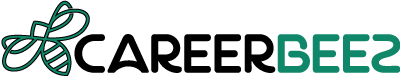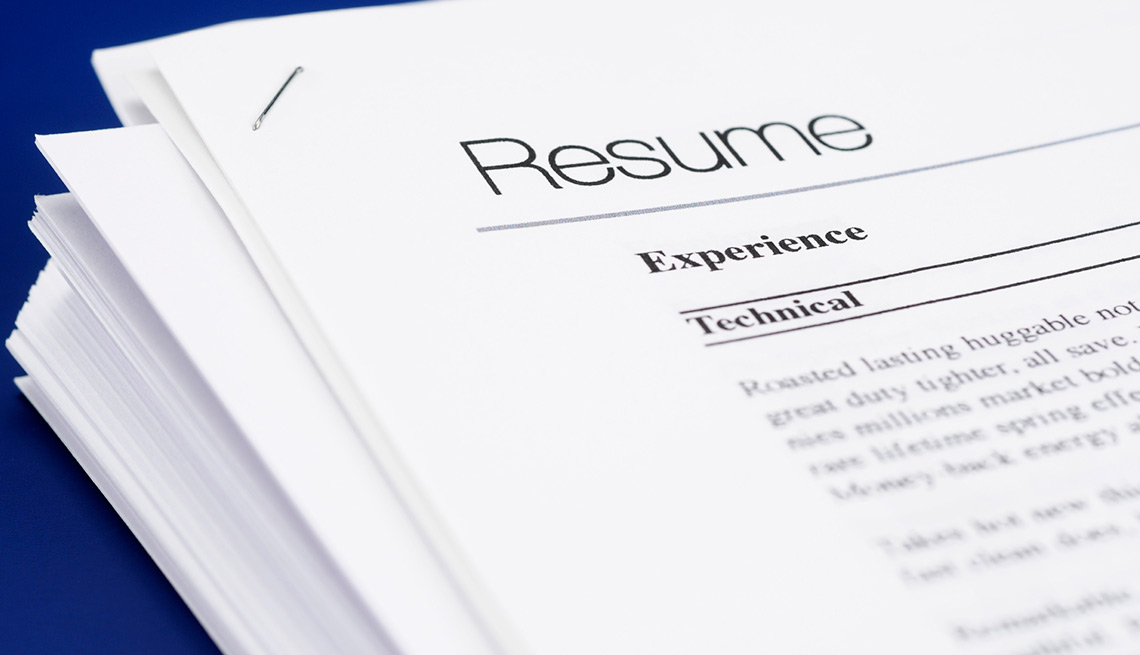As we use our computers and monitors on a daily basis, they can accumulate dirt, dust, and other debris that can affect their performance and appearance. Regular cleaning can help keep your computer and monitor functioning optimally and looking their best. Here are some tips and tricks to help you clean your computer and monitor safely and effectively.
Power Down and Unplug
Before you start cleaning your computer and monitor, make sure to power them down and unplug them from their power source. This will reduce the risk of electrical shock and damage to your equipment.
Use Compressed Air
Dust and other debris can accumulate inside your computer and monitor, causing them to overheat and malfunction. To remove this debris, use a can of compressed air to blow it out of the vents and other openings. Hold the can at a distance of a few inches from the surface and blow the air in short bursts. Be careful not to tilt the can or shake it, as this can release the propellant and damage your equipment.
Read More: Eight traits of a successful engineering project manager
Clean the Screen
To clean your monitor screen, use a microfiber cloth or a screen cleaning solution specifically designed for electronics. Avoid using harsh chemicals or abrasive materials that can scratch or damage the screen. Gently wipe the screen in a circular motion until it is clean and free of smudges and fingerprints.
Wipe Down the Keyboard and Mouse
Keyboards and mice can also accumulate dirt and debris, especially if you eat or drink while using your computer. To clean your keyboard and mouse, use a lint-free cloth or a cotton swab dipped in isopropyl alcohol. Wipe down the surfaces and keys, taking care not to get any liquid inside the keyboard or mouse.
Organize Your Cables
Cables and cords can also contribute to the clutter around your computer and make it difficult to clean. Use cable ties or clips to organize your cables and keep them out of the way. This will not only make your workspace look neater but also make it easier to clean your computer and monitor.
Read More: The Popularity of Screen printing
Vacuum the Area
After you have cleaned your computer and monitor, vacuum the area around them to remove any dust or debris that may have fallen to the floor. This will help prevent it from accumulating in the future and improve the air quality around your workspace.
FAQ’s
Can I use regular household cleaning products to clean my computer and monitor?
It’s best to avoid using regular household cleaning products as they may contain harsh chemicals that can damage the delicate electronic components of your computer and monitor. Instead, use specialized cleaning solutions or a mixture of water and vinegar or isopropyl alcohol to clean your equipment.
Is it safe to clean the inside of my computer?
Cleaning the inside of your computer requires caution and expertise. If you’re not comfortable opening your computer case and cleaning the components inside, it’s best to leave it to a professional. However, you can safely clean the exterior of your computer and use compressed air to blow out dust and debris from the vents and openings.
How often should I clean my computer and monitor?
It’s a good idea to clean your computer and monitor at least once a month to prevent the buildup of dust and debris. If you have pets, smoke, or eat and drink at your desk, you may need to clean your equipment more frequently. Regular cleaning can help prevent overheating, improve performance, and prolong the life of your computer and monitor.
Conclusion
In conclusion, keeping your computer and monitor clean is essential to their performance and appearance. By following these tips and tricks, you can safely and effectively clean your equipment and maintain it in optimal condition. Regular cleaning can also help prolong the life of your computer and monitor, saving you time and money in the long run.